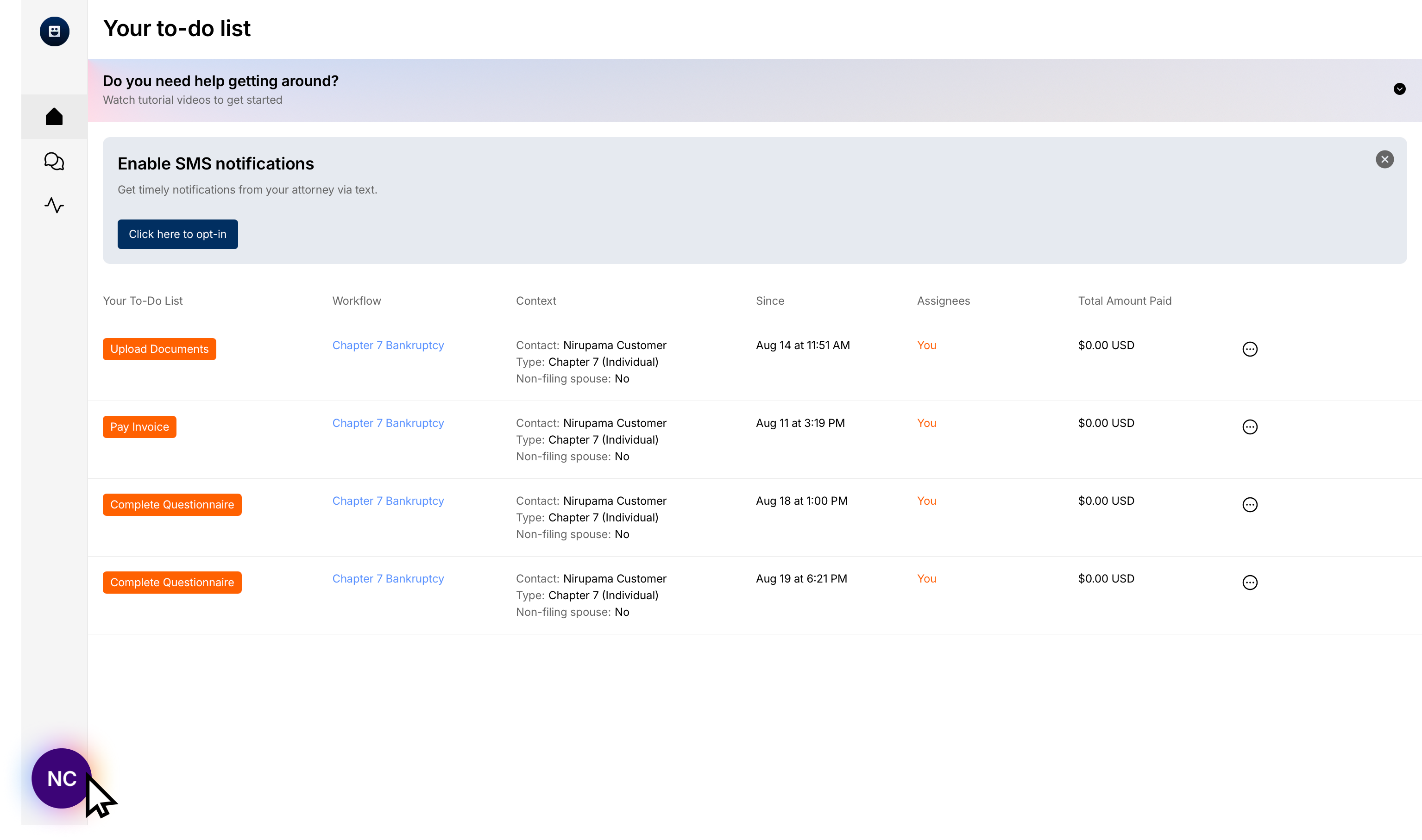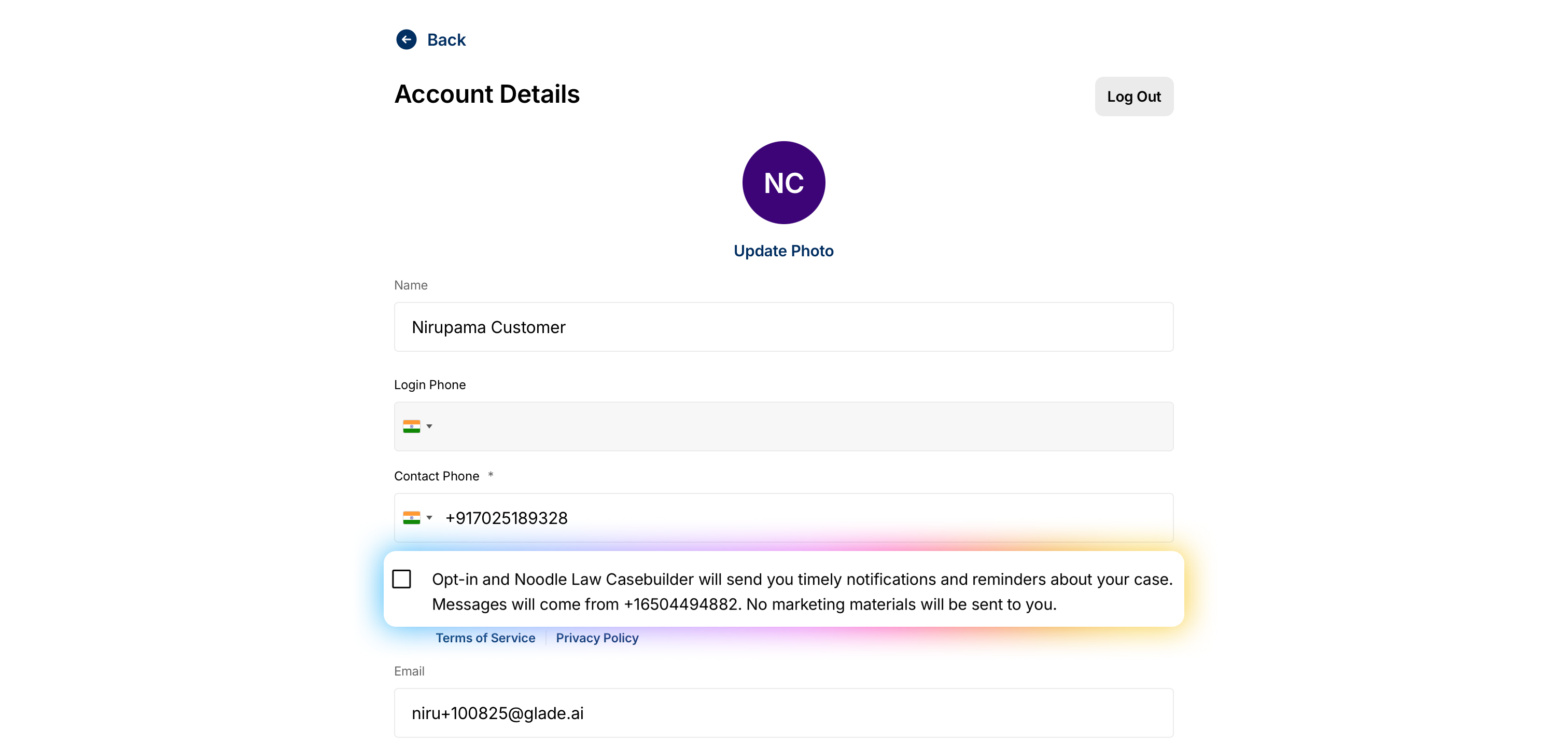How to Turn Text Reminders On or Off
Edited
You’re in control of how you receive updates from us. If you’d like to start or stop text reminders, you can adjust your settings anytime right from your account.
Here’s how:
From your dashboard, look at the lower-left corner and click on Profile Details.
Inside your profile settings, you’ll see an option to Opt In or Opt Out of text reminders.
Select your preference—and you’re all set!
You can return to your profile at any time if you change your mind.
You may refer to this video:
Was this article helpful?
Sorry about that! Care to tell us more?