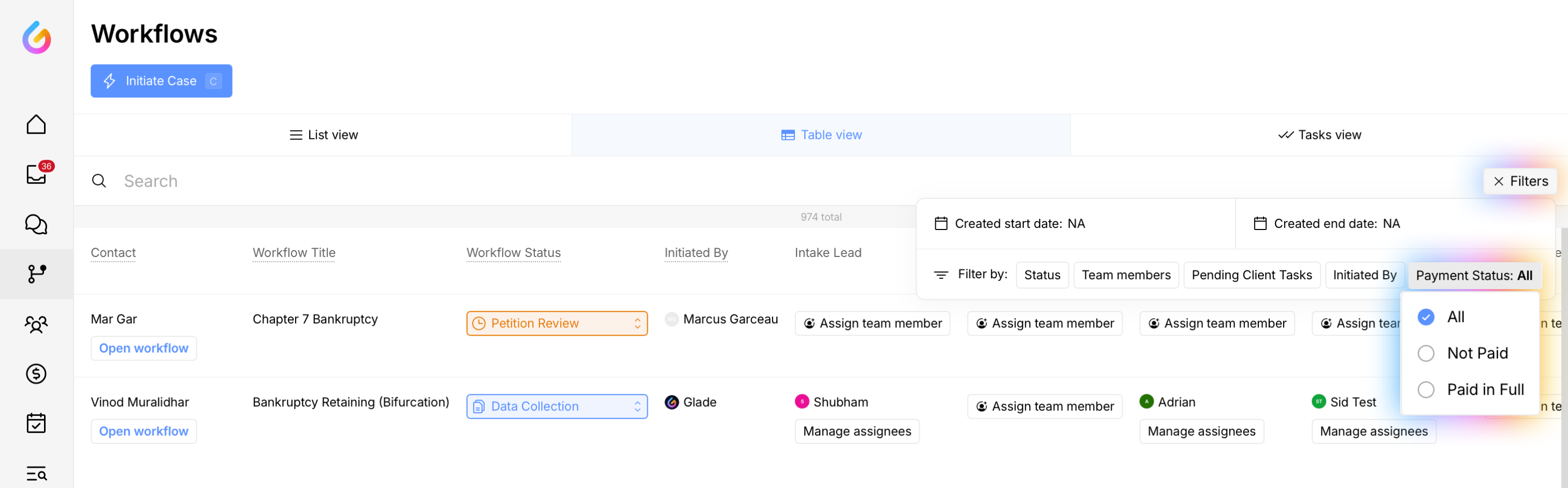View Clients Who Are Paid in Full or Have a Balance on Glade
Quickly find which Workflows still owe money and which are Paid in full using filters on your Workflows table.
At a glance
Purpose: Identify open balances and fully paid clients in seconds.
Where: Dashboard → Workflows table.
Outcome: Filtered list with Balance and Paid in full date at a glance; hover to see invoice breakdown.
See filtered view based on payment status
Go to your Dashboard → Workflows→ Workflow Table View
Click Filters and choose the Payment status filter
Choose between All, Not paid, Paid in full options.
For the filter paid in full You’ll see Workflows with Balance = 0 and a Paid in full date.
Read the table (Balance & breakdown)
For viewing Balance column, scroll/drag the table to the right to reveal additional columns.
Hover for details: Hover over a Workflow row to view details such as Invoice total, Amount paid, Remaining balance
Troubleshooting
Can’t see Balance? Scroll the table horizontally to the right; some columns may be off-screen.
Filters not applying? Click Clear in the Filters panel and re-apply Payment status.
Totals look off? Hover the row to review Invoice total, Amount paid, and Remaining balance and verify invoices are assigned to the correct Workflow.
Need help?
Email support@glade.ai and our team will assist you.